Did you know it’s not enough to simply write a blog post and think that’s it?
Nope.
As I like to say, you have to put a little elbow grease and intentionally get it in front of as many eyeballs as possible to see a return on your time.
Blogging is a long-term game. It’s more like a marathon than a sprint.
However, with consistency, blogging will yield some amazing results for your web presence:
- Bloggers who utilize blogging for marketing purposes see 13 times the ROI of businesses that don’t (Source: Semrush)
- People undoubtedly see you as the expert in your space
- You remain relevant
- People trust you
- You inform, educate, and inspire…all I’m sure aligns with your brand’s values

So, how do you drive traffic to your blog? How can you increase it’s engagement and do the work now so it works for you later?
Here are 15 simple yet effective ways to promote your blog for free and drive thousands of page views to your website.
#1 Share in Your Weekly Email Broadcast
Your subscribers are eager to hear from you. They should be the first to know when a new blog post drops on your site.
Keep them in the know by sharing your latest article in your weekly email broadcast. In fact, your entire email message can center on the article, why it benefits them, and what they’ll get out of it.
Do this once a week as a strategy to keep your brand top of mind.
#2 Create 10-15 pins for Pinterest
Pinterest is the spot for bloggers. Big things are happening there where users are intentionally searching for pins that will solve their problems or teach them something new.
Show up by creating at least 10 pins for your blog and using a tool like Tailwind to schedule each pin at least 2-3 days apart.
Use Canva to design compelling pins to attract new people to your content.
#3 Engage Your Facebook Tribe
This is your Facebook group that you’re interacting and building relationships with. Your blog posts are an excellent strategy to nurture your people while adding value.
When sharing your post, be sure to mention a few reasons why it’s worth their attention. As mentioned, people want to know what’s in it for them. Being able to establish that clear and upfront will get people to take action.
One major tip here: Be sure to include keywords in your Facebook post as well. It’s another way for new people to find your group and content via search, attracting more people to your brand (more on this in #8).
#4 Inspire Your Facebook Followers
I shared my blog post, 14 Sure-Fire Habits of Productive People to Get Ish Done, on my personal profile and it received almost 100 total shares on Facebook.
Thing is, I understand that not all of my Facebook friends are in my audience. You can probably relate: they’re a mix of family and friends, college buddies, people I’ve networked with, etc.
So I don’t alway share my business on my Facebook page. However, there are certain blog posts that can impact a larger audience, like that post.
So, inspire your Facebook fam with your content. You never know who it will impact.
#5 Send a Text!
Along those same lines, text your family and friends your best blog posts. There are people in your circle that are rooting for you📣!
You don’t have to do this with every blog post, but every now and then, invite them in. It just might spark an interesting conversation.
Quick note: This is not for the naysayers and those who don’t support your business. We’re not talking about those folks. They usually come on board when the results start pouring in. Keep them at bay for your own peace and sanity.
#6 Tweet About It!
I’m not big on Twitter but the platform does generate traffic to sites and blogs. If you’re a Twitter fan and/or if your people are on there, then you should be too.

Here are a few resources that can help you leverage Twitter in a way that’s effective and positions you to win:
- 12 Formulas: How to Use Twitter to Drive Traffic to Your Blog
- How to Promote Your Blog Posts on Twitter
#7 Republish it on Medium
This is actually one of my favorites because it literally takes minutes to do. Also, Medium is an excellent way to help boost your domain authority (creating backlinks) and get in front of a new audience.
Create your profile on Medium and begin syndicating your posts there. Here are two things to note when sharing content here:
- Be sure you include a canonical link to indicate that the blog post has been published somewhere else
- Wait at least 21 days before publishing your article on Medium once it’s live on your site. This gives Google ample time to index your post.
#8 Optimize Your Content
To get Google’s attention, it’s important to optimize your best content with keywords that people are searching for. Using SEO (search engine optimization) techniques over time can help your website rank higher, increase awareness, and drive new people to your site.
It’s a long-term play but there are great rewards to reap. You can use a tool like Google Analytics or Ubersuggest to begin building a spreadsheet of ideal keywords to focus on in your content.
Actually, here is a nice tutorial from Neil Patel, a straight up beast when it comes to digital marketing, on how to use Ubersuggest.
#9 Optimize Your Images
Oh, don’t forget to optimize your images, too! They have the opportunity to rank for Google as well.
Optimize them by changing the filename of the image to the keyword that you’re focusing on in that post. So, when you upload them into your CMS (i.e. WordPress or Wix, for example), they save as the actual keyword name.
Secondly, change the alt tags to your keyword. Finally, be sure to include a nice description that features your keyword as well.
#10 Share it On LinkedIn
If your audience is on LinkedIn, it’s a good idea to have some presence there. Keep in mind the tone here will be different from Facebook and Instagram.
In fact, it’s best not to share the exact same message/caption across all of your social media platforms. Switch it up so it speaks to the audience.
When posting the link as a LinkedIn status, share the biggest takeaway from the article. What’s the “ah ha”? This is to get people engaged and interested.
Also, include 2-3 relevant hashtags–they operate as keywords!
#11 Flip it On Flipboard
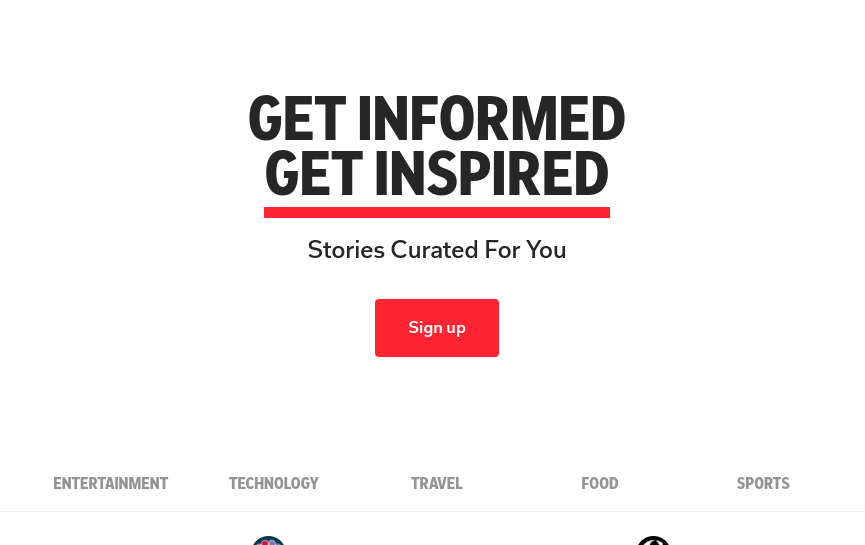
Flipboard is a social news app that allows bloggers to syndicate their content right onto the platform for other readers to consume. Although users stay on the platform, it’s a great way to get your blog exposure and build backlinks.
This is a cool option if your business appeals to the industries represented there. Technology, entertainment, travel and food are good hits on Flipboard!
#12 Create a Video Snippet or Complementary Video Tutorial for YouTube
Yaaaasss! Videos are still killing it as one of the top tools to boost engagement, keep people on your site (ahem ahem, reduce bounce rates), and showcase your brand personality.
Videos do wonders for building the KLT factor.
Now, there are two ways you can go about this:
⇒ You can create a 90-second video that focuses on one specific component of your blog post. Meaning, you’re answering a specific question or you’re touching on one of your headings. You’re not giving the whole farm away but just enough to entice and give value while directing them back to the full blog post so they get the full meal.
⇒ Or, you can create a longer 5-10 minute tutorial where you dive deep on the entire article. This is a great option for how-tos or demonstrating purposes.
Then, publish your video on YouTube or Vimeo. Complete the description with the keywords you’re going for.
Finally, embed that video on your blog post.
#13 Show Your Love through Comments

Commenting on other blogs in your industry is a nice way to show up everywhere. You give love to that blogger, help them boost their ranking, and help add some juice to yours in turn.
You see, everytime you comment, it asks for your name, email, and, guess what, website!
The same applies to relevant Facebook groups. By showing up, answering questions, and adding value, you can occasionally share your blog post in those groups when the time is appropriate
So, have a commenting strategy where you’re creating relationships by sharing your thoughts, praise, and questions. People will appreciate you for it.
#14 Link in Your Instagram Bio
Another way to promote your blog for free is by including the link right on your Instagram profile. Of course, Instagram doesn’t allow for active links in their posts.
However, if you’re consistently posting on IG, changing the link weekly is another way to drive traffic.
If your blog images are compelling, use those assets on Instagram. Share some great key points in the caption then lead people back to your website by telling them to visit the link in your profile.
Aaaand, don’t forget your hashtags!
#15 Guest Blog
Ah, I plan to dip my toes in guest blogging this month. This is an excellent opportunity to get in front of an established audience, showcase expertise, build backlinks, create new relationships with other bloggers, and drive brand awareness.
I mean, all👏🏽the👏🏽things👏🏽!
Here’s an excellent resource on guest blogging best practices. As I get a little more experience under my belt, I’ll be sure to revisit with my strategies.
Conclusion: Create Your Checklist {Your Action Step}
Now that you have a solid idea on how to promote your blog post, pull 5-7 tips from this post and create your own blog post promotional strategy.
This, my friend, is the secret ingredient to creating success with your online marketing✨
Need an organized way to plan your content? Download this free interactive content calendar that will help you maintain consistency in your content marketing.👇🏽



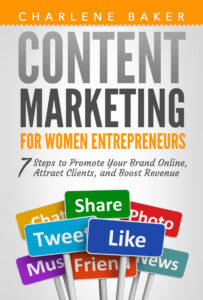
Great content! Keep up the good work!